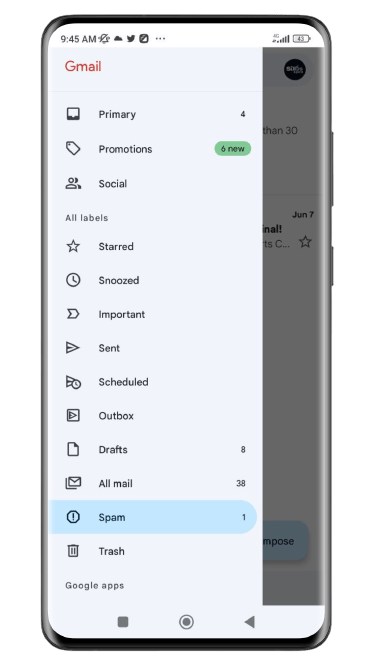Email verification Process
A One-Time Password (OTP) is frequently required for online verification operations. This is an important security measure to confirm that the person accessing the Six6s account is the rightful owner. But what if you don’t get the OTP code in your email? This is inconvenient and may prohibit you from accessing your account.
The simple process to verify your Email via code is:
Member > > Personal Info > > Security Level > > Click the Mail Icon > > Verify email.
Once you are done with this process you will receive a OTP code on your Email. Put that OTP Email code on your Six6s account and complete the process
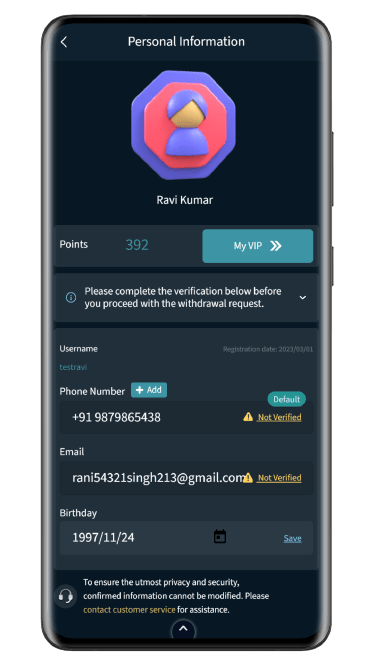
Here are some steps you can take to fix the email code problem
Check Your Spam Folder
The first step should be to check your spam folder. Legitimate emails are sometimes mistakenly filtered into the spam folder. It’s also conceivable that your email provider has a rigorous spam screening mechanism in place, which labelled the OTP email as spam. If you find the OTP email in your spam folder, mark it as “not spam” to ensure that future OTP emails reach your inbox.
Send the OTP again.
If the OTP email does not appear in your spam folder, try resending it. On the verification page, look for the “resend OTP” option and click it. This will result in a new OTP being issued to your email address. Check your inbox and spam folder once more.
If you do not receive the email verification code, follow these steps:
- Do you have access to the email address you used to create your baji account?
- Remove all messages from the email inbox and spam folder.
- Switch the phone on and off once.
- Give it another shot. The code will be delivered to your inbox or spam folder. If it doesn’t come right away, wait 4 or 5 minutes and it will.”
Contact Customer Support
If you still haven’t received the OTP after resending it, it’s time to contact customer service. Look for the contact information on the verification page and contact them. Explain the situation and provide them your email address and any other pertinent information. They should be able to help you resolve the problem.
Conclusion
It can be inconvenient not to receive an OTP for verification in your email, but this is usually a small issue that can be rectified quickly. You may ensure that you receive the OTP and gain access to your account by checking your spam folder, resending the OTP, checking your email settings, and contacting customer service. It is critical to remember that your account’s security is crucial, and you should not attempt shortcuts to get access to your account without proper verification.